1.19.9 - RAPID Reports
16/11/2021
Features
List support for Action Buttons
You can now opt for Action Buttons to be presented on items and/or lists. When triggered from a list an action will be made for each selected item on that list.
In addition, you can now configure a Form to request additional information when pressing an Action Button. These are pulled from your list of Forms in the new Forms Experience and will submit the collected information along with each request.
Please note that in list scenarios only one form is collected for all selected items.
RAPID Forms (Preview)
Building on top of the current Form builder in Designer, Forms empowers you to build nice looking input forms with control over styling and support for making more than one kind of item at once. Custom layout options now include support for
- sections and sub-sections
- both horizontal and vertical layouts, including multi-column forms
- Linkert display for questionnaires
- and conditional visibility based on form content
RAPID Forms are broken into two parts:
- Form Designer - Build and design your forms with custom layouts
- Forms - Browse the forms on your site and fill them in
RAPID Reports (Preview)
Reports enables the creation of PowerBI reports based on your RAPID data straight in your web browser. This is an extension of PowerBI edit mode in Explorer.
In addition to helping show what reports are currently on the site, you can also create Dashboards that organise reports and views into handy groups to make keeping track of your site data easier than ever.
UI/UX Fixes
- Added state preservation to pages in Explorer
Bug Fixes
- Prevented forms breaking when trying to render a deleted column
- Prevented embedded file components creating their configured sub folder twice
Improvements
- Updated error handling in SDK to have friendlier error messages