1.36.0 - Rapid Platform
· 2 min read
22/02/2024
Features
Bulk Update via Data Associations
You can now update a collection of items with the same value in Workflow! Bulk update support is achieved via the Data Association element, just like single update and creation.
For example:
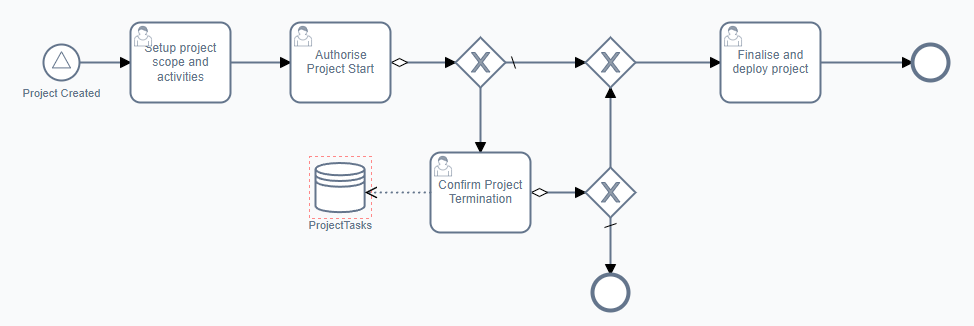
Say you had a process for formally setting up a project, along with all the tasks. As part of this process is an approval stage. If the project wasn't approved it would be pretty tedious to shut down all the tasks.
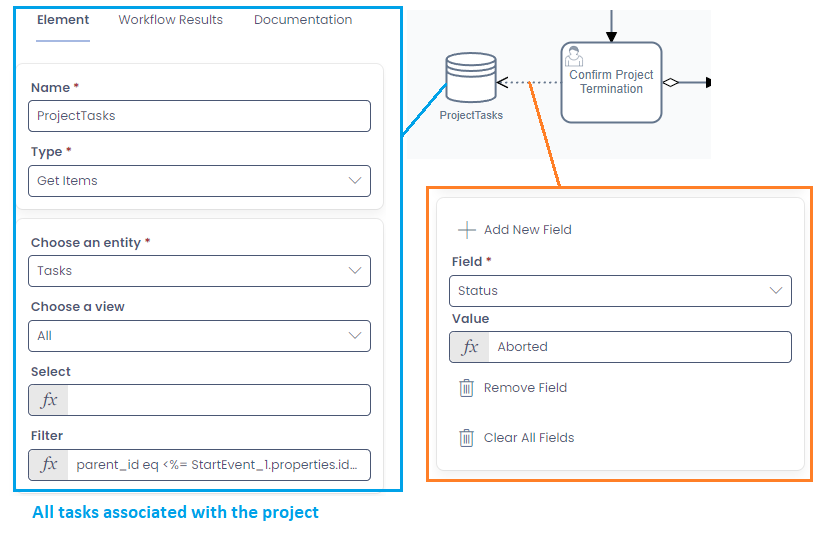
Instead you can now use a data association to update a Data Can that fetches many items, which will then set the chosen values for each of them. Here we use the can to select all the tasks associated with the project, then set their status to Aborted to cleanly shut them down.
Improvements
- Added documentation component to Explorer to display static text on a page for instructional purposes
- Added support to sign-up experience to link an existing site
- Enabled fetching an updated SharePoint token when a page has been open for more than half an hour
- Enabled the delete button on Views in Explorer
- Improved file drop handling in the File Browser component
- Added admin consent button into Designer
Bug Fixes
- Updated DocX parser to not leak inner scoped keys to higher scopes
- Fixed page crash when configuring Fill Document service task
- Prevented File Preview component controls overlapping inner content
- Updated out of date integrations to no longer error on SendGrid configuration