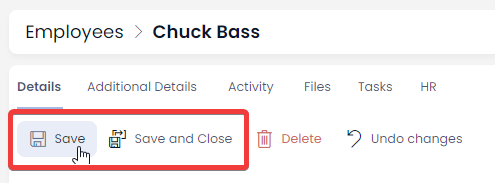Birthday and Work Anniversary Reminders
Within the HR module, we have incorporated two methods to stay informed about upcoming employee birthdays and work anniversaries. The first method involves email reminders, which are detailed on this page. The second option is the birthday and work anniversary calendar, which are elaborated upon here.
Email reminders are a convenient way to automatically be reminded of any upcoming employee birthdays or work anniversaries. This feature serves as a valuable tool for managers, enabling them to recognise and celebrate their employees. The reminder email is sent to the employee’s direct manager.
To receive reminders for employee birthdays and work anniversaries, the following fields are required: Manager, DOB and Start Date. The Manager field specifies who the reminders are sent to via email, while the DOB and Work Start Date fields are used to determine the next birthday, and next work anniversary, respectively.
Should a manager prefer not to receive email reminders, they can turn off Birthday Reminders and Work Anniversary Reminders if desired.
Opting-Out of Receiving Employee Birthday and Work Anniversary Reminders
As a manager, you will receive birthday and work anniversary reminders from any employees that you directly manage, by default. To switch off these reminders, follow these steps:
- Navigate to Human Resources > Employees
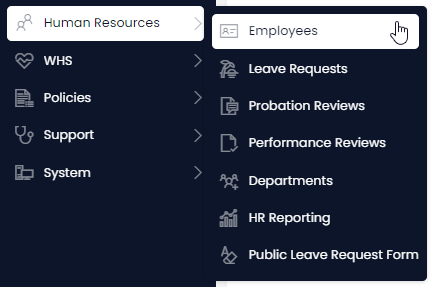
- Open YOUR employee item. (Find the employee item by either scrolling through the list or using the search bar)
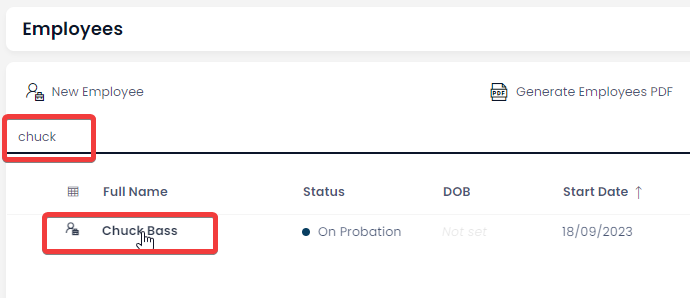
- Set the Birthday Reminders and Work Anniversary Reminders Toggles to False.
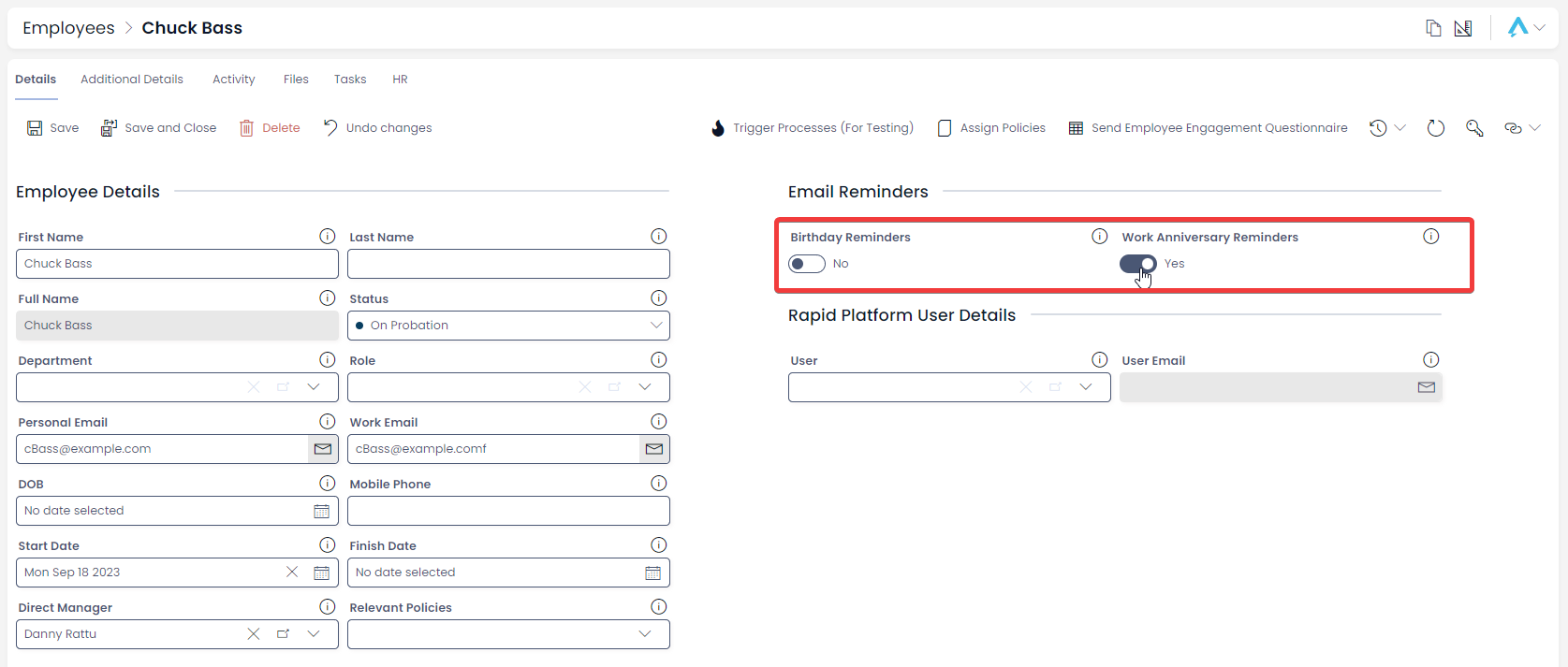
- Press Save or Save and Close