Image
Image
Imagine you find your company logo on the Project Item Details Page or on the screen to create new project items.
Having images can serve many purposes like providing brand elements, give an aesthetic look etc.
Images that you see on your Pages in Explorer are possible because of the Image Component.
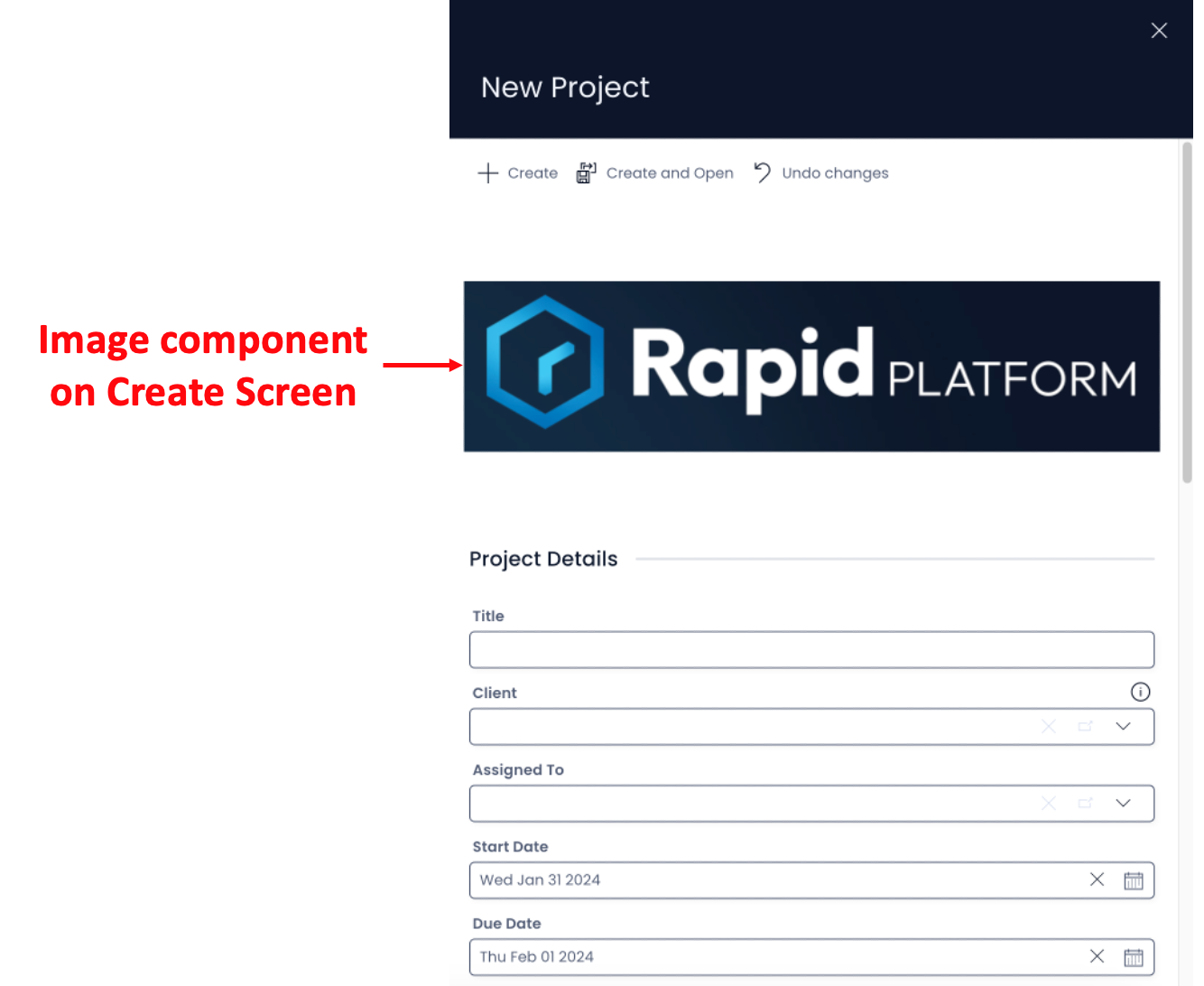
It is important to note that the Image can Zoom to fill the entire area of the component, if it is configured for such behaviour. The below Image exhibits such behaviour.
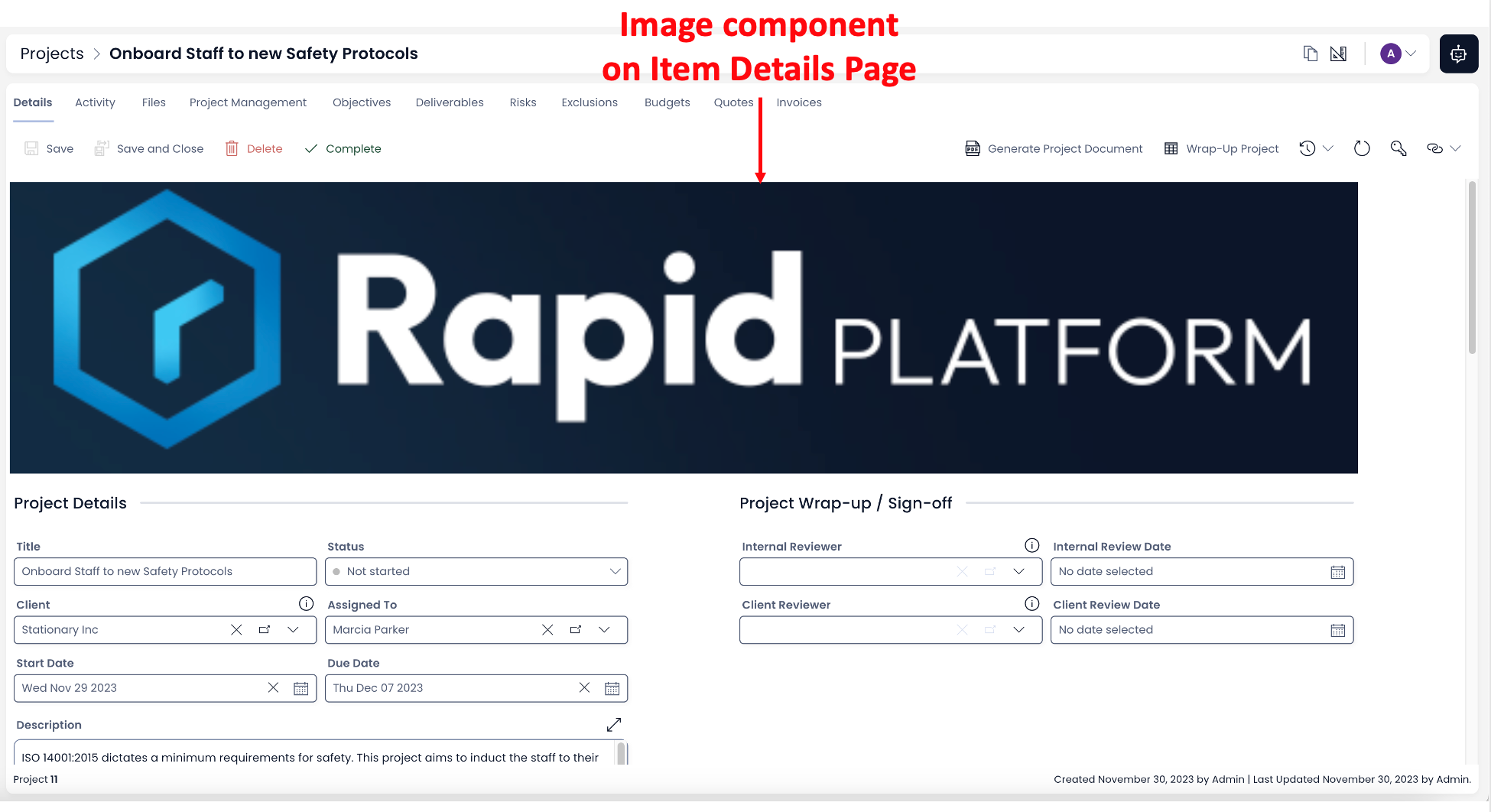
-
The image component will show the information as configured at the preferences level. You cannot change the image settings from Explorer.
-
The size and position of the component is also set at the preferences level in Designer and the same reflects on your Page in Explorer. You cannot resize or reposition the component on your Page in Explorer.
-
Image Component can be present on any Page.