Breadcrumbs
The Jumbotron is found at the top of all pages within Explorer.
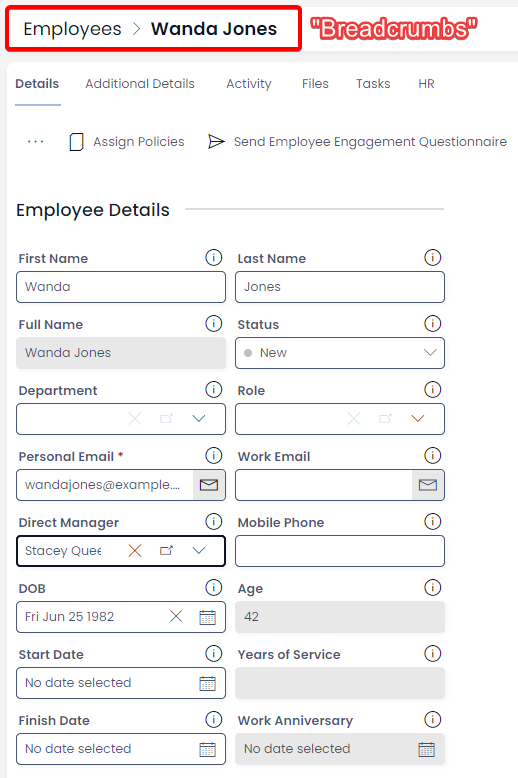
The Jumbotron displays the current Page's title, as well as a series of Breadcrumbs showing previous navigation steps. When viewing a Table, the Table's name will be presented in the breadcrumbs; in an item context, the item's title will be displayed.
The term "Breadcrumbs" comes from the fairytale Hansel and Gretel collected by the Brothers Grimm. In the story, the two children leave breadcrumbs behind them to find their way home. In web design, this term has come to mean a series of links that allow you to return to previous webpages that you have visited. Essentially, this type of component allows you to "retrace your steps".
The current page will be rendered in the Breadcrumbs as bold text, and cannot be clicked. Previous pages, however, will be rendered as regular text, and can be clicked on.