1.25.2 - Workflow Get Items
07/07/2022
Features
Added a get Items Service task to the workflow engine
A recurring theme in workflows had process writers going to an external source (like power automate) via a webhook in workflow which simply returns a list of items that can be used in the workflow. As this was such a common action it is now possible to directly configure a service task by setting its type to 'Get Items' This allows for filters, select statements and the option to only get items in a linked context.
UI/UX Fixes
- Added the ability for subquery and computed fields to be set as titles on the board control
Bug Fixes
- Fixed an issue where an item will get its permissions set to null if there are extra keys in the permissions object